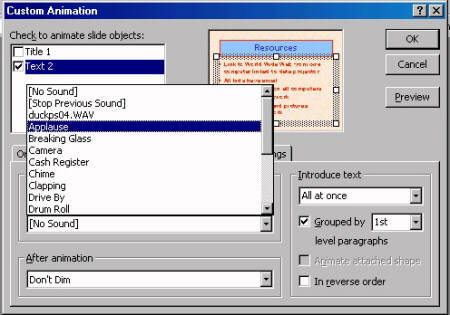![]()
PowerPoint - Adding sound
This is not a course. It is a ...
Tip Sheet
To insert music or sound on a slide
Display the slide you want to add music or sound to. On the Insert menu, point to Movies and Sounds.
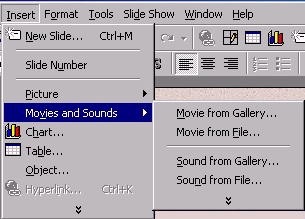
Do one of the following:
- To insert a sound from the Clip Gallery, click Sound from Gallery, and then locate and insert the sound you want.
- To insert a sound from another location, click Sound from File, locate the folder that contains the sound, and then double-click the sound you want.
A sound icon appears on the slide. Follow the instructions to make the sound heard when you require it. To view-hear click Slide Show, then View Show.
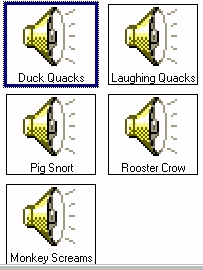
To Add Sound to an Object on a slide
On the Slide Show menu bar
Click Custom Animation, and then
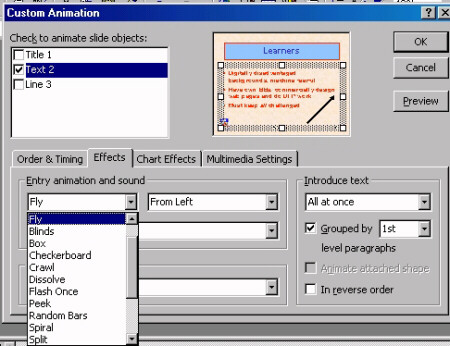
Click the Effects tab
Click on the down arrow ![]() to the right of [No Sound]
to the right of [No Sound]
Sound, such as Applause, can be added to the animation. Be aware that such sounds can become an irritant to the viewer if not well chosen, and in creating a presentation learners can spend too much time focussing on sound effects and neglect to focus on the content of the presentation.